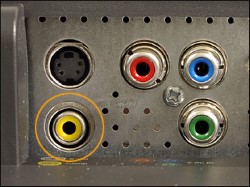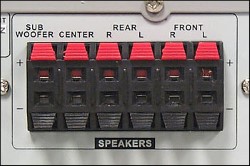|
Welcome to the Cables For Less
In-wall wiring is a do it yourself task of moderate proportion and can be a fun and fulfilling project if you have the experience and working knowledge, however if you are not comfortable with a project that involves drywall cutting and working with electric wires, we recommend you hire a professional to get the job done.
It is a good idea to label your wires before you begin connecting them, assigning each of the two lines in your wire as positive or negative and assigning the wire itself to a speaker- speaker connectors, markers, or label makers work great or, if you are purchasing your wires from us, call in your order and we will label your wires for you or provide labels at a small cost! Notice that your terminals are each assigned to a speaker, generally you will see “front left, front right, center, surround left, surround right, and sub-woofer”, if there are additional terminals to these six they are designed for other kinds of audio set up and you needn’t worry about them. Now simply select one of your wires and connect it to its appropriate terminal, e.g. if you are hooking up your center speaker, connect the wire at the terminal marked “center” and connect the opposing end of the wire into your center speaker.
|